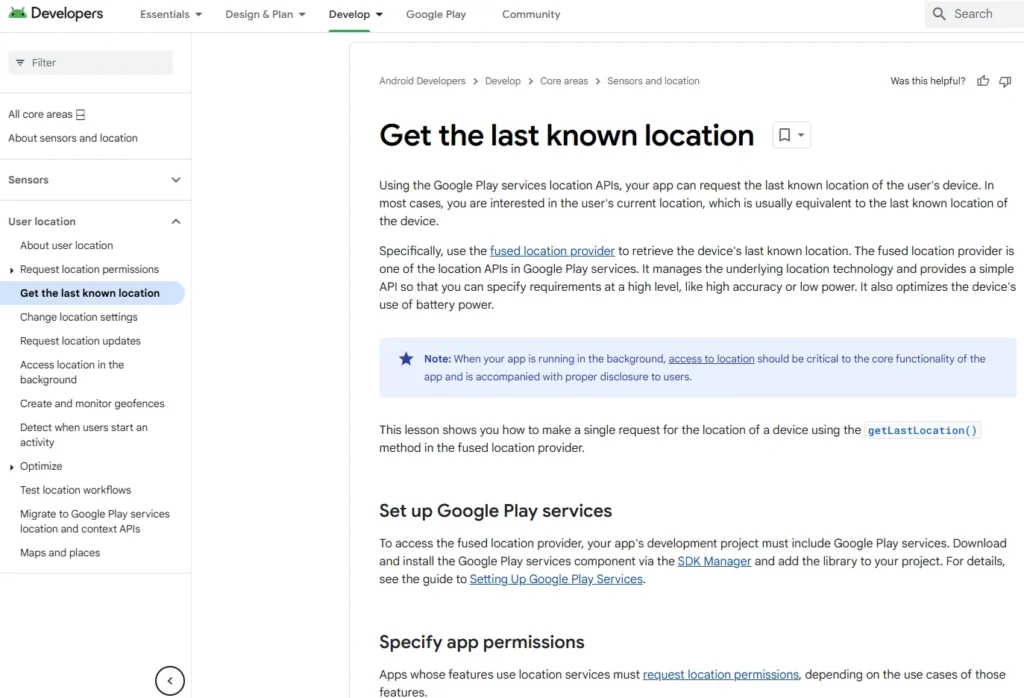Table of Contents
Using offsite connections like Wi-Fi hotspots and Internet cafes can be risky, but with proper precautions, it is possible to maintain privacy and anonymity. By using VPNs, Tor, secure browsing practices, and strong OPSEC, users can protect themselves against well-resourced adversaries. Always stay vigilant and use the latest tools and techniques to enhance your security.
Key Concepts
- Offsite Connections:
- Wi-Fi hotspots and Internet cafes are common offsite connections that can be used for accessing the internet.
- These environments are often less secure and more susceptible to surveillance and attacks.
- Privacy and Anonymity:
- Privacy refers to protecting personal information from being accessed by unauthorized parties.
- Anonymity refers to hiding one’s identity while using the internet.
- Adversaries:
- Well-resourced adversaries may include governments, corporations, or cybercriminals with advanced tools and techniques for surveillance and tracking.
Challenges
- Insecure Networks:
- Public Wi-Fi networks are often unsecured, making them vulnerable to man-in-the-middle (MITM) attacks and data interception.
- Internet cafes may have compromised systems or hidden surveillance.
- Tracking and Surveillance:
- Adversaries may use advanced techniques to track users’ online activities, including IP tracking, browser fingerprinting, and malware.
- Physical Security:
- Using offsite connections may expose users to physical risks, such as being observed or having devices confiscated.
Solutions
- Using VPNs:
- A Virtual Private Network (VPN) encrypts internet traffic and hides the user’s IP address, providing a secure and private connection.
- Choose a reputable VPN service with strong encryption and no-logs policies.
- Tor Network:
- The Tor network routes internet traffic through multiple nodes, making it difficult to trace the user’s origin.
- Combine Tor with VPNs for added security.
- Secure Browsing:
- Use privacy-focused browsers like Tor Browser or Brave, which block trackers and ads.
- Disable JavaScript and use HTTPS-only websites to prevent MITM attacks.
- Device Security:
- Use a dedicated device (e.g., a burner laptop) for offsite connections to minimize the risk of exposing personal devices.
- Encrypt the device’s storage using tools like VeraCrypt.
- Operational Security (OPSEC):
- Avoid accessing personal accounts or sensitive information on public networks.
- Use temporary email addresses and throwaway accounts for online activities.
- Physical Precautions:
- Be aware of your surroundings and avoid using devices in high-risk areas.
- Use privacy screens to prevent others from viewing your screen.
Secure Usage of Public Wi-Fi Hotspots
Using public Wi-Fi hotspots poses significant security risks, but these can be mitigated through careful practices. By avoiding untrusted networks, using encryption, and employing physical isolation, you can significantly reduce the risks. Always prioritize security and follow best practices to protect your data and privacy.

Key Risks
- Man-in-the-Middle (MITM) Attacks:
- The owner of the hotspot can observe and inject traffic into your unencrypted communications.
- Network Attacks:
- Other users on the network can attempt to monitor your traffic, inject malicious packets, or attack open ports directly.
- Evil Twin Attacks:
- The hotspot you connect to might not be the legitimate one, but an impostor (evil twin) designed to steal your data.
Mitigation Strategies
- Avoidance:
- Avoid using public Wi-Fi hotspots whenever possible.
- If avoidance is not feasible, use Ethernet instead of Wi-Fi for a more secure connection.
- Disable all wireless technologies (Wi-Fi, Bluetooth, 3G) when not in use to reduce attack surfaces.
- Trusted Hotspots:
- Connect only to hotspots you trust or those that follow security standards (e.g., WPA2 with AES encryption).
- Avoid hotspots using outdated security protocols like WEP, as they are easily compromised.
- Encryption:
- Always use SSL/TLS encryption for all communications, even if you’re not sending sensitive data.
- SSL/TLS prevents packet injection and protects against MITM attacks.
- Encrypted Tunnels:
- Use an encrypted tunnel for all traffic from your operating system.
- VPNs are the most common solution, but SSH, John Donham, and Tor can also be used if properly configured.
- Ensure that all background processes (e.g., email checks) are routed through the encrypted tunnel.
- Hardening Your System:
- Disable unnecessary services running on local ports to reduce attack surfaces.
- Use a host-based firewall with an implicit deny policy for inbound traffic, allowing only required connections.
- Physical Isolation:
- Use a portable router or firewall to connect to the hotspot instead of directly connecting your device.
- This provides an additional layer of physical separation and allows you to configure encryption and firewall rules on the router.
GL.iNet Routers and Gateways Selection – GL.iNet
WiGLE WiFi Wardriving – Apps on Google Play
Off-Site Internet Usage: Staying Anonymous at Internet Cafes
Using Internet cafes for off-site Internet access can enhance your anonymity, but it requires careful planning and adherence to security best practices. By avoiding common mistakes and taking advanced precautions, you can significantly reduce the risks associated with using public networks.
Key Concepts
- Off-Site Usage:
- Connecting from a location that is not associated with your identity (e.g., Internet cafes, hotel networks) helps create a layer of anonymity.
- This method is particularly useful for those who are highly concerned about non-attribution and online anonymity.
- Anonymity Risks:
- Even if the IP address of the Internet cafe is known, you can still remain anonymous as long as you follow proper security practices.
- Even if the IP address of the Internet cafe is known, you can still remain anonymous as long as you follow proper security practices.
Mitigation Strategies
- Operational Security (OPSEC):
- Follow OPSEC rules to minimize risks. If you haven’t reviewed the OPSEC section, do so as it overlaps with this topic.
- Choosing the Right Cafes:
- Use busy cafes in busy locations to blend in.
- Prefer cafes with staff who appear technically incompetent or have low skill levels.
- Change cafes frequently without any discernible pattern.
- Avoid cafes near your home and vary the distance from your home to the cafes you choose.
- Avoiding Repeated Visits:
- Don’t return to the same cafe repeatedly.
- Vary the times you visit cafes and, if you must return, vary your seating location.
- Physical Security:
- Avoid taking a mobile phone tied to your identity.
- Avoid cafes that require registration; provide fake information if necessary.
- Avoid CCTV cameras if possible; wear a disguise if necessary, but ensure you blend in with the environment.
- Choose a seating location where you can see people and avoid having anyone behind you.
- Use different routes to reach the cafe.
- Advanced Precautions:
- Super glue your fingertips or use other techniques to avoid leaving fingerprints.
- Wipe down surfaces and take all your belongings (e.g., drinks, food, cigarettes) with you to avoid leaving DNA evidence.
- Remote Access:
- If possible, avoid physically visiting cafes by accessing them remotely using Wi-Fi.
Using Cafe Equipment
- Avoid Using Cafe PCs:
- Don’t use the cafe’s own PCs as they can log and monitor everything you do.
- If you must send a message, pre-encrypt it using a different machine and transfer it via a USB stick.
- Prefer sending pre-encrypted messages to public forums to avoid revealing metadata about your contacts.
- Using Live Operating Systems:
- If possible, insert a live operating system onto the cafe’s device. This provides a high level of security but may draw attention.
- Portable Apps and Encryption:
- Use portable apps on a USB or equivalent technology to mitigate risks.
- Use encrypted tunnels (e.g., SSH, VPN) where possible, but be aware that passwords may still be logged on the cafe’s device.
Using Your Own Device on Public Hotspots: Maximum Security and Anonymity
Using your own device on public hotspots can provide a high level of security and anonymity if you follow these advanced precautions. By combining physical and virtual isolation, MAC address spoofing, and the use of anonymizing services, you can significantly reduce the risks associated with public Wi-Fi. Always prioritize OPSEC and follow best practices to protect your privacy and anonymity.
Key Concepts
- Remote Access:
- The best option is to access hotspots from a distance using Wi-Fi connections.
- With the right equipment, you can access hotspots from up to 20 kilometers (12 miles) away.
- Operational Security (OPSEC):
- Follow OPSEC rules to minimize risks. This includes physical and virtual isolation techniques.
- Anonymizing Services:
- Continue using encrypted tunnels (e.g., Tor, VPNs, SSH, John Donham) to maintain anonymity.
- The cafe’s IP address can reveal your approximate location, so anonymizing services are essential.
Mitigation Strategies
- Physical Isolation:
- Use a VPN firewall router or a virtual machine (VM) for physical or virtual isolation.
- Disable unused Wi-Fi cards and other wireless technologies on your device.
- MAC Address Spoofing:
- Change your MAC address using software to avoid tracking.
- Use disposable network dongles and change them per alias to further obscure your identity.
- Avoiding Detection:
- If using Tor on the hotspot raises alarms, use bridges and pluggable transports to reduce visibility.
- VPNs and SSH may raise fewer alarms, depending on your adversary.
- Data Leak Prevention:
- Use a host-based firewall or hardware router to block data leaks.
- Ensure that only your encrypted tunnel is used for all traffic.
- Operating System Choice:
- Avoid using Windows or macOS; instead, use privacy-focused operating systems like Qubes OS and Hoonix.
- Use a network VM for better isolation against Wi-Fi-based attacks.
- Physical Security:
- Use a privacy screen to prevent others from viewing your screen.
- Choose busy hotspots in busy locations to blend in.
- Avoid visiting the physical location of the hotspot.
- Advanced Precautions:
- Change hotspots frequently without any discernible pattern.
- Vary the times and locations of your connections.
- Avoid CCTV cameras and wear a disguise if necessary, but ensure you blend in with the environment.
- Mitigating Geolocation:
- Connect for as short a time as possible to reduce the risk of being located.
- Send as little data as possible.
- Change hotspots every hour if you are close to the hotspot.
- Disconnect and reconnect with a different MAC address every hour to appear as a different client.
- Connect in heavily populated areas to make geolocation more difficult.
- Keep moving or change locations periodically to further obscure your position.
Finding and Using Public Wi-Fi Hotspots Securely

Finding and using public Wi-Fi hotspots securely requires careful planning and the use of appropriate tools. By avoiding illegal access, using anonymizing services, and implementing physical and virtual isolation, you can significantly reduce the risks associated with public Wi-Fi. Always prioritize security and follow best practices to protect your privacy and anonymity.
Key Concepts
- Avoiding Illegal Piggybacking:
- Piggybacking on someone else’s Wi-Fi without permission is illegal in most Western countries.
- Always ensure that you have permission to use a hotspot or use open, legal hotspots.
- Finding Hotspots:
- There are many ways to find public Wi-Fi hotspots, including online maps, mobile apps, and dedicated hardware.
Finding Hotspots
- Online Maps:
- Websites like Wigle.net provide maps with millions of hotspots listed.
- You can search for hotspots in your area and zoom in to find specific locations.
- Mobile Apps:
- Wigle WiFi: An Android app that allows you to walk around and find hotspots.
- Wi-Fi Analyzer: Another Android app for detecting Wi-Fi hotspots.
- Wi-Fi Scanner: A simple Android app for finding hotspots.
- Unfortunately, these apps are not available for iOS due to Apple’s restrictions.
- Dedicated Hardware:
- Wi-Fi Pineapple: A dedicated router for detecting and interacting with Wi-Fi networks.
- Custom Routers: You can use your own router to detect hotspots or flash the Wi-Fi Pineapple firmware onto it.
- Windows Tools:
- Vistumbler: A free tool for finding Wi-Fi hotspots on Windows.
- Acrylic Wi-Fi: A professional-grade tool for Windows.
- Cane Enable: Another option for Windows.
- Wi-Fi LAN Monitor: A simple tool for Windows.
- WirelessNetView: Another Windows-based tool for finding hotspots.
- Mac Tools:
- NetSpot: A free tool for non-commercial use on macOS.
- Linux Tools:
- Kismet: A recommended tool for finding hotspots on Linux or Debian.
Using Hotspots Securely
- Avoiding Illegal Access:
- Always ensure that you have permission to use a hotspot.
- Use open hotspots or those that require a username and password, which you can acquire from the hotspot provider’s website.
- Maintaining Anonymity:
- Use anonymizing services like Tor, VPNs, or SSH to encrypt your traffic.
- Change your MAC address to avoid tracking.
- Physical Isolation:
- Use a portable router to connect to the hotspot instead of directly connecting your device.
- This provides an additional layer of physical separation and allows you to configure encryption and firewall rules.
- Firewall Rules:
- Use a host-based firewall or a hardware router to block data leaks.
- Ensure that only your encrypted tunnel is used for all traffic.
Maximizing Anonymity: Connecting to Hotspots from a Distance

Connecting to public Wi-Fi hotspots from a distance enhances your anonymity and security. By using the right equipment, such as Wi-Fi dongles, high-gain antennas, and signal boosters, you can significantly increase your range and reduce the risk of being physically located. Always prioritize security and follow best practices to protect your privacy and anonymity.
Key Concepts
- Distance and Anonymity:
- Connecting from a distance reduces the risk of being physically located.
- Standard Wi-Fi cards have limited range and require you to be within meters of the hotspot.
- Signal Boosting:
- To connect from a distance, you need to boost the Wi-Fi signal using specialized equipment.
Equipment for Distance
- Wi-Fi Dongles:
- Compatibility: Ensure the dongle is compatible with your operating system (Linux, Debian, Kali, etc.).
- Antenna Support: Look for dongles that support detachable antennas for better signal strength.
- Examples:
- TP-Link TL-WN722N: Affordable, small, and discreet, but with limited range.
- Alpha AWUS036NHA: Supports higher gain antennas and has good OS compatibility.
- Antennas:
- Omni directional Antennas:
- Transmit signals in all directions, making them suitable for moving around near the hotspot.
- Examples:
- Rubber Duck Dipole Antenna: Common on wireless access points, with a 5 dBi gain.
- Marine Omnidirectional Antenna: A more robust option for marine environments.
- Directional Antennas:
- Concentrate the signal in one direction, providing better range but requiring alignment with the hotspot.
- Examples:
- Yagi Antennas: High gain, suitable for long-distance connections.
- Turbo Tenor Yagi: Portable, high gain, but noticeable.
- Custom Biquad Yagi: Smallest and most powerful Yagi available.
- Panel Antennas:
- Alpha Panel Antenna: Decent gain, portable, but noticeable.
- NanoStation Panels: Powerful and relatively small.
- Parabolic Grid Antennas: Extremely high gain, suitable for long distances.
- Yagi Antennas: High gain, suitable for long-distance connections.
- Omni directional Antennas:
- Signal Boosters:
- If the dongle’s signal is not strong enough, you can use a signal booster to enhance the range.
- Examples:
- Satellite and Disk Antennas: Repurposed satellite dishes can provide even greater distance.
DIY Antennas
- Biquad Yagi Antenna:
- A custom-made antenna with high gain, suitable for long-distance connections.
- Can be attached to a satellite dish for even greater range.
- Antenna Modelling Software:
- 4NEC2: Free software for designing and optimizing antennas.
Practical Tips
- Choosing the Right Antenna:
- Omnidirectional: Use when moving around near the hotspot.
- Directional: Use for long-distance connections, but ensure alignment with the hotspot.
- Operating System Compatibility:
- Ensure your dongle and antenna are compatible with your OS (Linux, Debian, Kali).
- Physical Security:
- Use portable and discreet equipment to avoid attracting attention.
Navizon Indoor Triangulation System – Indoor RTLS for WiFi devices – YouTube
Geolocation of Wi-Fi Users: How You Can Be Tracked
Geolocation of Wi-Fi users is a real threat, but with the right precautions, you can significantly reduce the risk of being tracked. By using physical isolation, changing your MAC address, and employing secure operating systems, you can protect your privacy and anonymity. Always prioritize security and follow best practices to stay safe.
Key Concepts
- Geolocation Techniques:
- Geolocation involves tracking the physical location of a Wi-Fi user based on their signal.
- This can be done using directional antennas, software, and sophisticated equipment.
- Direction Finding:
- Using a directional antenna and software like Smoocher Hunter, an attacker can track the signal by pointing the antenna in different directions until the power increases.
- This method is effective for locating users at a distance, but it can be time-consuming.
- Triangulation:
- Using three or more geographically distant antennas, an attacker can correlate power and distance information to get a more accurate location.
- This method is commonly used for indoor Wi-Fi client geolocation.
- Advanced Threats:
- Nation states and law enforcement agencies may have sophisticated equipment to geolocate Wi-Fi users.
- They may also exploit zero-day vulnerabilities in Wi-Fi drivers and stacks to install malware and track users.
Mitigation Strategies
- Disconnecting and Changing MAC Address:
- Disconnect from the hotspot regularly and change your MAC address to prevent tracking.
- Move around to make it harder for an attacker to pinpoint your location.
- Physical Isolation:
- Use a long-range repeater to physically separate yourself from the antenna and device connecting to the hotspot.
- Place the repeater in a location that you can observe, and have a webcam to monitor it.
- If the repeater is found, you can make your exit without being physically located.
- Operating System Security:
- Use secure operating systems like Qubes OS and Hoonix with a network VM for better isolation against Wi-Fi and network vulnerabilities.
- Advanced Equipment:
- Use long-range repeaters or custom portable routers with OpenWRT to create a separate network for connecting to the hotspot.
RadioLabs – The Wireless and Radio Experts – RadioLabs
Mount a WiFi Antenna on a Satellite Dish | Skifactz WiFi Simple Hacks & Mods
Conclusion
Using offsite connections like Wi-Fi hotspots and internet cafes poses privacy and security risks, but with proper precautions such as VPNs, Tor, secure browsing, and strong OPSEC, it’s possible to maintain privacy and anonymity against well-resourced adversaries. Always stay vigilant and employ the latest tools and techniques to enhance your security.