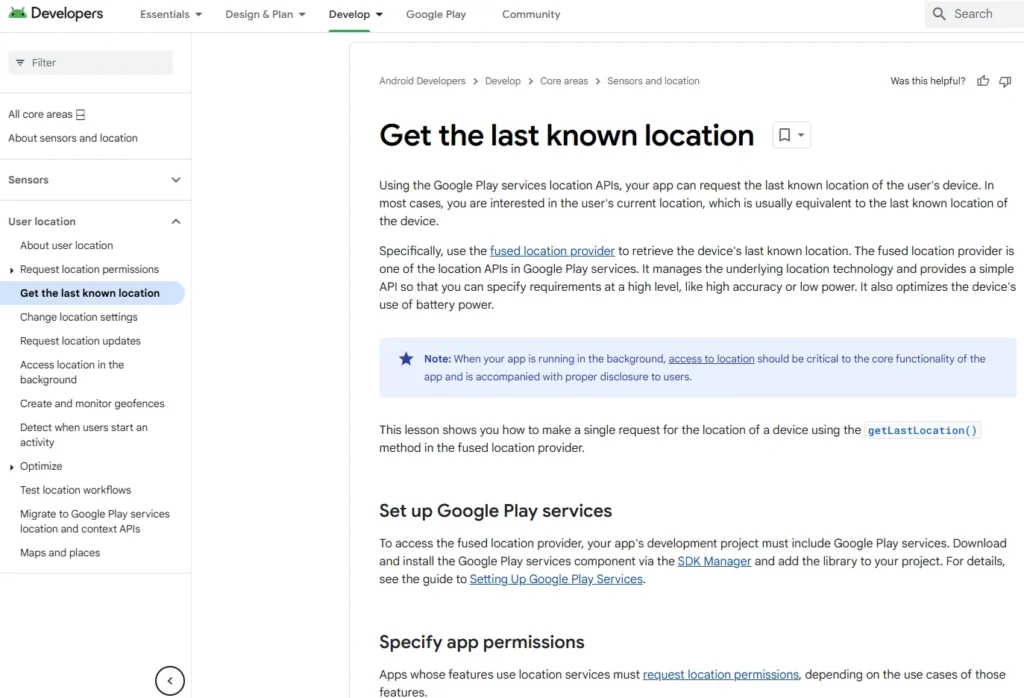Table of Contents
I2P is a powerful tool for achieving anonymous and secure communication. By understanding its features, setting it up correctly, and configuring it for optimal privacy and security, you can leverage I2P to protect your online activities. Whether you’re browsing eepsites, sharing files, or communicating anonymously, I2P provides a robust platform for privacy-conscious users.
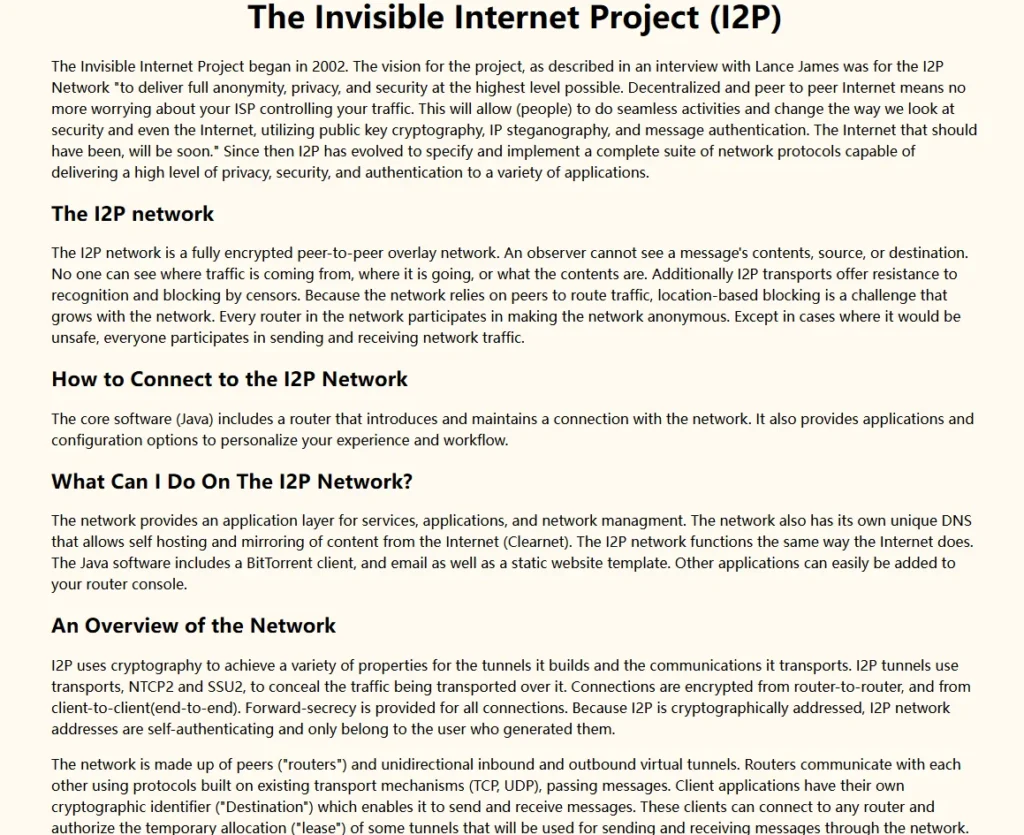
Understanding I2P: The Invisible Internet Project
Overview
- What is I2P?
- I2P is an overlay network and darknet that allows applications to send messages securely and pseudo-anonymously.
- It is designed for anonymous web browsing, chatting, blogging, email, torrents, and file transfers.
- Key Features:
- Anonymous Communication: Both sender and receiver are unidentifiable to each other and third parties.
- Eepsites: Websites hosted within I2P are called “eepsites” and use the
.i2pdomain. - Decentralized Network: No central servers; all nodes contribute to the network.
How I2P Works
- Routing:
- Communication is routed through multiple hops using “garlic routing.”
- Each message is encrypted multiple times, ensuring that no single node can see both the source and destination.
- Tunnels:
- Nodes establish unidirectional inbound and outbound encrypted tunnels.
- Messages are sent through these tunnels and bounce through multiple hops to maintain anonymity.
- Network Database (NetDB):
- A decentralized distributed hash table (DHT) that stores information about I2P nodes and eepsites.
- Floodfill routers maintain and distribute this database.
I2P Services and Proxies
- Eepsite Proxy:
- Handles communication between the browser and eepsites.
- Proxies are set up for HTTP (port 4444), HTTPS (port 4445), IRC (port 6668), and other protocols.
- Hosts.txt File:
- Contains cryptographic identifiers for eepsites.
- Acts like a DNS for I2P, mapping eepsite names to their cryptographic keys.
Encryption in I2P
- Cryptographic Techniques:
- Uses 2048-bit Elgamal for authentication.
- 256-bit AES in CBC mode with PKCS5 padding.
- 1024-bit DSA signatures.
- SHA-256 hashes.
- 2048-bit Diffie-Hellman for negotiated connections.
- Garlic Encryption:
- Messages are encrypted in three layers:
- Session Tag Encryption: Verifies message delivery.
- Tunnel Encryption: Encrypts messages passing through tunnels.
- Transport Layer Encryption: Uses AES-256 for inter-router communication.
- Messages are encrypted in three layers:
Anonymity and Security
- Anonymity:
- Messages bounce through multiple hops, making it difficult to trace the path.
- Increasing the number of hops enhances anonymity but reduces performance.
- Performance Tradeoff:
- Longer tunnels (more hops) improve anonymity but slow down the connection.
- Default settings are optimized for most users.
Installing and Configuring I2P
Recommended Operating Systems
- Best Options:
- Debian: Recommended for optimal security, privacy, and anonymity.
- Cubes OS: Another excellent choice for security.
- Avoid Windows or macOS for maximum security.
- Virtual Machines:
- Install I2P on a virtual machine (VM) for isolation and protection against exploits.
- Ensure the VM’s network is set to “bridged” mode to allow inbound UDP for optimal I2P performance.
Installation Steps
- Windows:
- macOS:
- Download the Java
.jarfile. - Run it by double-clicking or using the terminal command:
java -jar i2pinstall_<version>.jar.
- Download the Java
- Linux (Debian/Ubuntu):
- Use the package manager to install I2P.
- Commands:
sudo apt-get update sudo apt-get install i2p - Add I2P repositories and GPG keys for updates.
Configuring I2P
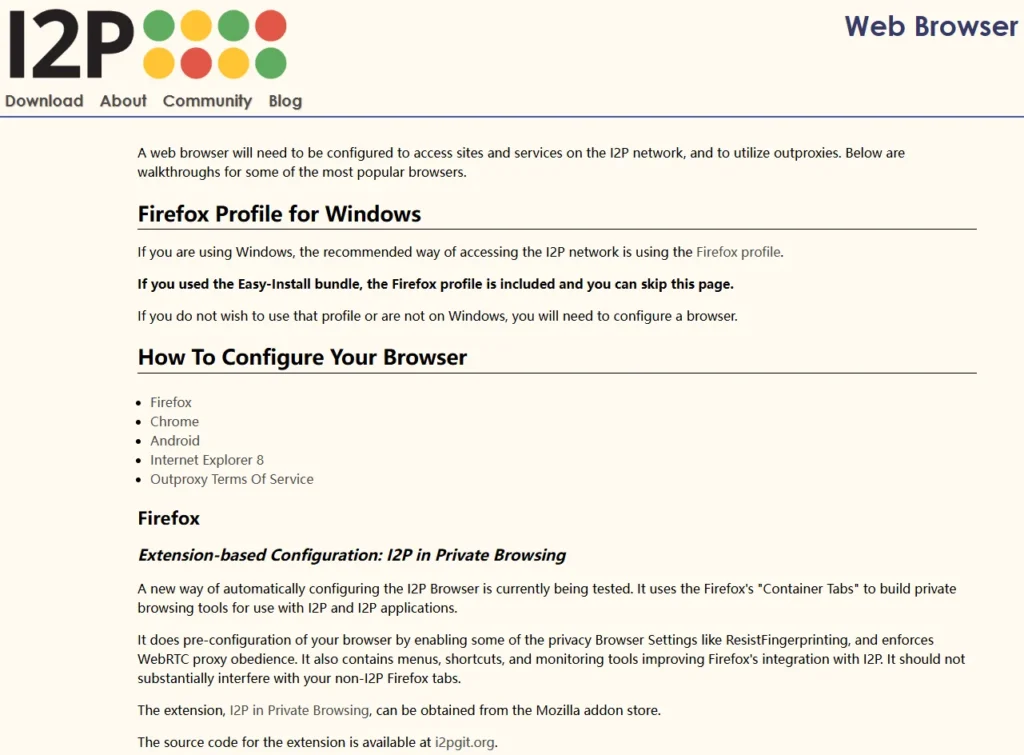
- Proxy Settings:
- Set up proxies for HTTP (port 4444) and HTTPS (port 4445) in your browser.
- Example:
127.0.0.1:4444for HTTP and127.0.0.1:4445for HTTPS.
- Using Tor Browser with I2P:
- Download and install the Tor Browser.
- Use Foxy Proxy with a configuration file from Tin Hat’s blog to set up I2P proxies within the Tor Browser.
- Configure Foxy Proxy to route HTTP and HTTPS traffic through I2P while keeping the console (port 7657) as a no-proxy exception.
- Security Settings:
- Use the Tor Browser’s security settings (preferably set to “High”) to disable JavaScript and enhance privacy.
- Note: Disabling JavaScript may break some websites, so choose settings based on your needs.
Port Forwarding for I2P
- Disable UPNP:
- Disable automatic port forwarding via UPNP to prevent I2P from opening ports without your control.
- Manually Configure Port Forwarding:
- Find the UDP port used by I2P (e.g., 7655) in the I2P console.
- Forward this port on your router to the IP address of your I2P machine.
- Example: Forward UDP port 7655 to
192.168.1.24.
- Virtual Machine Bridging:
- If using a VM, ensure the network adapter is set to “bridged” mode so the VM can access the correct IP address.
Final Configuration
- Disable Auto-Start Browser:
- In the I2P console, disable the option to automatically open the default browser on startup.
- Use the Tor Browser instead for accessing the I2P console.
- Restart I2P:
- Restart the I2P router to apply changes and ensure the network status shows “OK.”
Web Browser Configuration – I2P
Invisible Internet Project (I2P)
By following these steps, you can install and configure I2P for optimal security and privacy. Using a virtual machine, setting up proxies, and configuring port forwarding are essential for ensuring a secure and functional I2P setup. Additionally, combining I2P with the Tor Browser enhances your privacy while browsing I2P eepsites.
Setting Up and Using I2P (Invisible Internet Project)
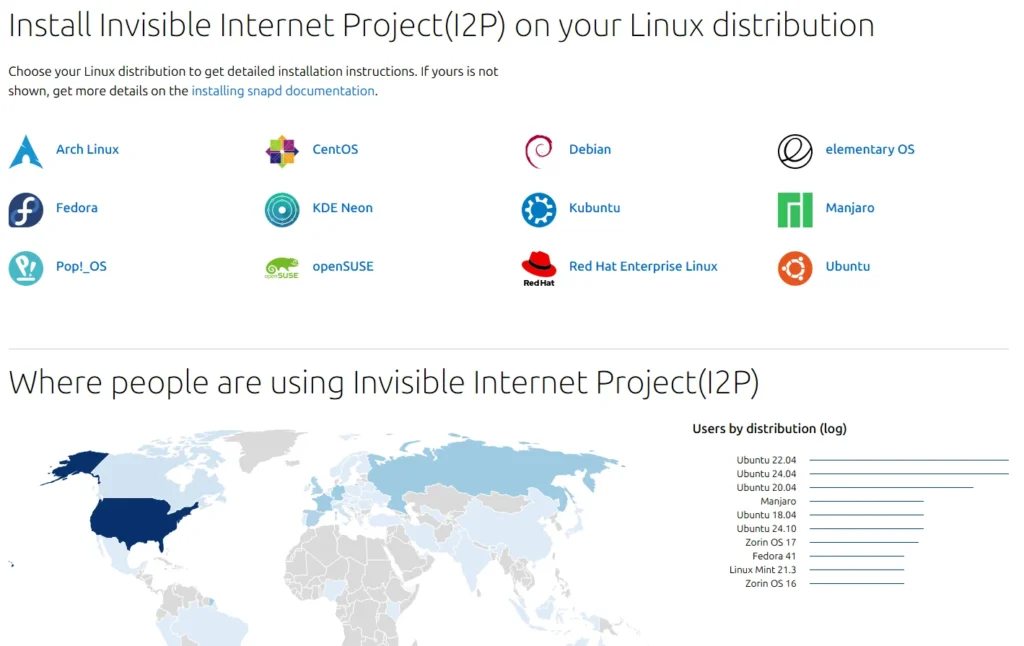
I2P is a privacy-focused, anonymous overlay network that allows users to browse the internet, communicate, and share files securely and anonymously. This guide will walk you through the setup and configuration of I2P, as well as explore its various features and services.
Install Invisible Internet Project(I2P) on your Linux distribution
Setting Up I2P
- Installing the Tor Browser:
- Ensure that your Tor browser is set up to work with I2P. This provides an additional layer of anonymity and security.
- Accessing the I2P Router Console:
- Navigate to
127.0.0.1:7657in your browser to access the I2P router console. This is the home page for managing your I2P settings.
- Navigate to
Configuring Bandwidth Settings
- Adjusting Bandwidth Allocation:
- Go to the “IP Services” section and then “Bandwidth” to allocate bandwidth to your I2P router.
- Decide how much bandwidth you want to allocate, keeping in mind that more bandwidth enhances anonymity.
- Example: Allocate 80% of your available bandwidth to I2P.
- Saving Changes:
- After adjusting the settings, click “Save Changes” to apply the new bandwidth allocation.
Initial Setup and Troubleshooting
- Bootstrapping I2P:
- When you first start I2P, it may take several minutes to bootstrap and integrate into the network.
- Be patient, as this process is necessary for finding additional peers and optimizing your connection.
- Monitoring Peers:
- Check the “Active Peers” section to ensure your router is connected to at least 10 peers.
- If the number of peers is low, wait for the router to find more connections.
Exploring I2P Services
- Built-in Eepsites:
- I2P comes with a variety of built-in services, such as forums, blogs, and file-sharing platforms.
- Example: Visit the I2P wiki or Pastebin for information and resources.
- Anonymous Email:
- I2P offers two types of anonymous email services:
- Suzy Mail: Built-in email service that allows sending and receiving emails within and outside I2P.
- I2P Bote: Enhanced end-to-end email system for greater privacy.
- I2P offers two types of anonymous email services:
- Anonymous File Transfer:
- Use I2P’s integrated torrent client, i2p snark, for anonymous file sharing.
- Other options include Robert (a Python-based client) and iMule (a port of eMule).
- Anonymous Chat:
- Access IRC channels through I2P using an IRC client like XChat.
- Configure the client to connect to
127.0.0.1on port6668.
Enhancing Security and Privacy
- Running the Router Continuously:
- Keep your I2P router running to avoid leaving traces of your activity.
- Sharing bandwidth makes it harder for adversaries to detect when you are actively using the network.
- Securing the Tor Browser:
- Set the security level in the Tor browser to “High” to disable JavaScript and other potential vulnerabilities.
- Avoid installing additional add-ons, as they can compromise your security.
- Using Virtualization:
- Run I2P in a virtual machine (VM) to isolate it from your main operating system.
- Use non-persistent VMs to ensure no data is retained after shutdown.
I2P is a powerful tool for enhancing privacy and anonymity online. By properly configuring your bandwidth settings, exploring its various services, and following security best practices, you can enjoy a secure and private browsing experience. Always stay updated with the latest I2P developments and continue to enhance your security measures.
Strengths and Weaknesses of I2P
To conclude, I will discuss the strengths and weaknesses of I2P. To use I2P effectively, you must use a hardened browser, as I’ve mentioned. Since I2P does not come with a hardened browser, I’ve shown you how to address this issue.
Weaknesses
- Browser Issue:
- The lack of a hardened browser is a significant problem, especially for those who may not watch this post or understand the importance of using a secure browser.
- Adversary Considerations:
- Against a serious adversary with high stakes, I2P may not be the best choice. However, for moderate to low-level adversaries, I2P is a viable and effective option.
- Development Status:
- I2P is still a developmental project and is not considered a mature anonymizing service. It lacks extensive academic peer review, which means there may be unknown flaws.
- Documentation:
- The lack of extensive documentation makes it difficult to fully understand the inner workings of I2P at a detailed level.
- Technical Barrier:
- The barrier to entry for using I2P is quite high. You need to be technically proficient to understand and configure I2P properly.
- Language Vulnerability:
- I2P is written in Java, a language known for its vulnerabilities. While both C and Java have their issues, Java’s reputation for security vulnerabilities is a concern.
- Low Latency Network:
- As a low latency network, I2P is subject to traffic correlation attacks, similar to other low latency networks. However, in theory, it should be able to mitigate these attacks.
- User Base:
- I2P has a relatively low number of users, but all users act as relays. This makes correlation attacks more difficult because everyone is routing traffic for others.
- Sybil Attacks:
- I2P is susceptible to Sybil attacks, where an adversary creates multiple fake nodes to disrupt the network.
- Speed and Latency:
- The speed of I2P is relatively slow, averaging around 30 KBPS, which is significantly slower than Tor or other alternatives.
Strengths
- Solid Design:
- I2P has a solid design and is particularly well-suited for darknets and hidden services, making it ideal for those who want to run such services.
- *Bypassing Censorship:
- I2P can bypass censorship more easily than Tor because it is less high-profile. There are fewer adversaries targeting I2P to de-anonymize users, and fewer censors trying to block it.
- Defense Against Censorship:
- While I2P is less capable of defending itself against censorship than Tor, which has bridges and pluggable transports, it still offers some level of resistance.
- Traffic Mixing:
- Because most I2P users also route other people’s traffic, it is difficult for an observer to tell if you are using I2P yourself or simply relaying traffic. This is a significant advantage.
- Peer-to-Peer and Torrent Friendly:
- I2P is peer-to-peer and torrent friendly, which means that torrent traffic helps anonymize users by mixing up all the traffic within the network.
- UDP and TCP Support:
- I2P supports both UDP and TCP, whereas Tor only supports TCP. This makes I2P more versatile for different types of network traffic.
- Garlic Routing:
- I2P uses garlic routing, which allows multiple messages to be packed into one encrypted packet. This makes it harder for an adversary to correlate messages.
- Dynamic Tunnels:
- The unidirectional inbound and outbound encrypted tunnels in I2P are constantly changing, which limits the window of opportunity for de-anonymizing attacks.
I2P has its strengths and weaknesses. While it is not suitable for high-stakes situations against serious adversaries, it is a good option for moderate to low-level adversaries. Its solid design, ability to bypass censorship, and traffic mixing capabilities make it a valuable tool for those seeking privacy and anonymity online.
Conclusion
I2P (Invisible Internet Project) is a decentralized anonymous network that allows users to send messages securely and anonymously. It supports anonymous browsing, chatting, blogging, mail, file transfer, etc., and protects communications through “garlic routing” and encrypted tunneling. I2P has its own website (.eepsites) and uses multiple layers of encryption.
While I2P may not be the best choice against a strong opponent, it is an effective privacy protection tool against a medium or low level opponent. The benefits of I2P include good design, the ability to bypass censorship, traffic mixing capabilities, and support for UDP and TCP. However, it also has weaknesses such as lack of a hardened browser, development state, inadequate documentation, and high technical barriers.