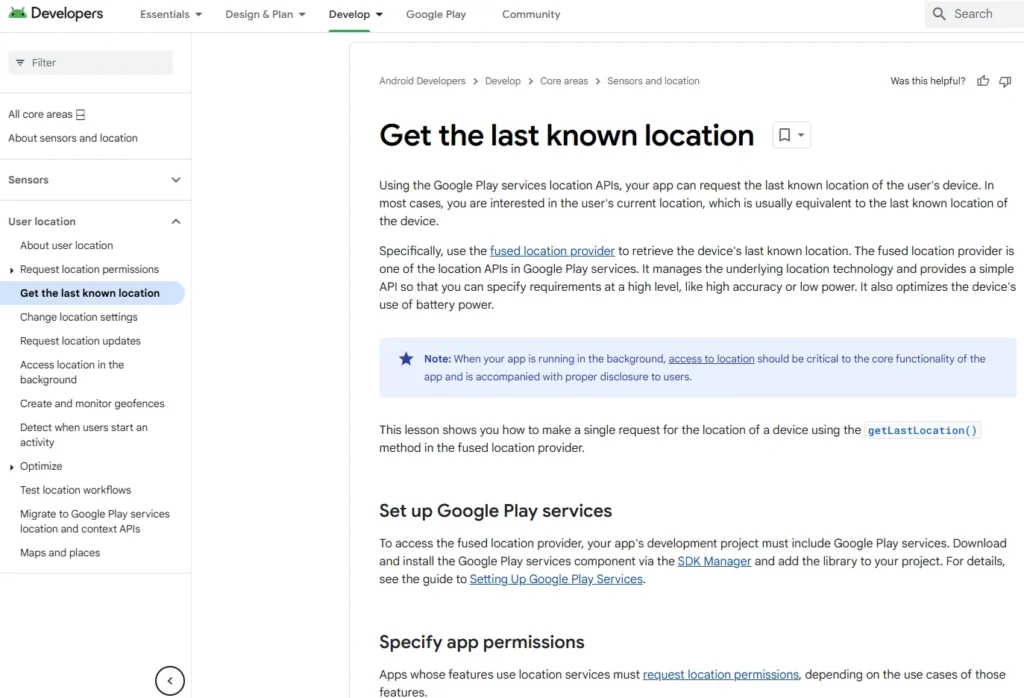Table of Contents
The purpose of this section is to provide a comprehensive understanding of antivirus, anti-malware, and endpoint protection software across major operating systems—Windows, Mac, and Linux. We’ll explore how these tools work, their limitations, and whether they remain relevant in today’s threat landscape.
1. How Traditional Antivirus Works
Antivirus software identifies and eliminates malicious programs by:
- Signature-Based Detection: Compares files against a database of known malware signatures.
- Heuristics: Analyzes the behavior of applications to detect suspicious activity.
- Behavioral Analysis: Watches for unusual system or network activity in real-time.
2. How Attackers Bypass Antivirus
Despite advancements in antivirus technology, attackers have developed sophisticated methods to bypass them:
- Polymorphic Malware: Malware that constantly changes its code to avoid detection.
- Fileless Malware: Operates in system memory without leaving traces on the disk, making it harder to detect.
- Obfuscation: Attackers use encryption or packing techniques to hide malicious payloads.
- Exploiting Vulnerabilities in Antivirus Itself: Some antivirus software has vulnerabilities that attackers exploit to infiltrate systems.
3. Evaluating Antivirus Effectiveness
The effectiveness of antivirus software depends on:
- Detection Rate: The percentage of threats successfully identified.
- False Positives: Legitimate files flagged as malicious, which can disrupt operations.
- System Performance: Some antivirus tools consume significant resources, slowing down the system.
- Zero-Day Threats: New exploits that antivirus software hasn’t yet cataloged pose a major challenge.
Determining the Best Antivirus Products
- Regularly check independent testing organizations like:
- AV-Test
- AV-Comparatives
- SE Labs
- Compare rankings based on detection rates, performance impact, and ease of use.
- Consider solutions with machine learning or behavioral analysis for better zero-day threat detection.
4. Should You Install Antivirus?
Given the current threat landscape, it’s important to weigh the pros and cons of installing antivirus software.
Pros
- Detects and removes known malware.
- Adds an extra layer of protection, especially for non-technical users.
- Includes features like firewalls, phishing protection, and ransomware defenses.
Cons
- False Sense of Security: Users may rely solely on antivirus, ignoring critical security best practices.
- Increased Risk: Poorly designed antivirus software can introduce vulnerabilities or provide attackers with new entry points.
- Limited Detection: Antivirus is less effective against zero-day threats, advanced persistent threats (APTs), and fileless malware.
- Performance Issues: Some antivirus tools may slow down systems significantly.
5. Does Antivirus Increase Attack Risk?
In some cases, poorly implemented or outdated antivirus software can:
- Expose Vulnerabilities: If attackers exploit weaknesses within the antivirus itself.
- Collect Excessive Data: Some antivirus solutions may collect and store sensitive user information, creating a privacy risk.
- Conflict with Other Security Tools: Can interfere with firewalls or endpoint detection and response (EDR) systems.
Antivirus software remains a critical part of a security strategy, but it should not be the sole line of defense. In today’s evolving threat landscape, consider combining antivirus with:
- Endpoint Detection and Response (EDR): Advanced monitoring and response to threats.
- Behavioral Analysis Tools: Detect anomalies in real-time.
- Regular Security Updates: Keep all systems and software up to date.
- User Education: Train users to recognize phishing, suspicious downloads, and other common attack vectors.
Is Antivirus Dead? Understanding Its Role in Modern Security
In the current landscape of cybersecurity, one might ask: Is antivirus still relevant? This question is especially valid as antivirus vendors offer numerous products that can confuse consumers, all while attackers employ increasingly sophisticated techniques to bypass these defenses. Let’s break this down.
1. The Overwhelming Market of Antivirus Products
- There are approximately 20 major antivirus vendors, each offering at least three different products. This results in roughly 60 products in the market, all claiming to provide similar functionalities.
- Product Tiers:
- Antivirus: Basic, low-cost option with minimal features.
- Internet Security: Mid-range option with added functionality, such as firewalls or parental controls.
- Total Security: High-end, comprehensive package with the most features.
- Many vendors now offer multi-device licenses, allowing users to protect multiple devices under one subscription.
- Despite the label “antivirus,” these tools are designed to combat all forms of malware, such as Trojans, rootkits, spyware, adware, and ransomware. The term “antivirus” is simply a legacy name.
2. How Modern Antivirus Works
Modern antivirus software has evolved beyond basic virus detection. Vendors now adopt a layered security approach, also known as defense-in-depth, to provide multiple layers of protection:
- Malware Detection: Identifies known threats through signature scanning and behavioral analysis.
- Firewalls: Prevent unauthorized network traffic.
- Sandboxing: Isolates suspicious files in a controlled environment for analysis.
- Ransomware Protection: Blocks file encryption attempts by malicious programs.
The idea is that more layers create more barriers for malware writers to overcome.
3. The Challenge: Fully Undetectable Malware (FUD)
- FUD (Fully Undetectable): A term used to describe malware that is completely invisible to all major antivirus solutions.
- Crypting Services:
- Cybercriminals use these services to encrypt and obfuscate malware, making it unrecognizable to antivirus software.
- The encryption process is repeated and tested until the malware becomes undetectable by all major antivirus programs.
- Underground Market:
- Crypting services have become a lucrative black-market industry.
- Even low-skilled attackers can obtain FUD malware or partially FUD malware ready for use.
- Malware-as-a-Service (MaaS):
- The entire process of spreading malware can now be purchased as a service, reflecting the entrepreneurial nature of cybercrime.
4. Why Consumers Are Confused
- Many consumers struggle to differentiate between antivirus products due to:
- Similar product names and feature lists.
- Complex pricing structures.
- A lack of understanding of cybersecurity concepts.
- Even cybersecurity professionals sometimes find it challenging to navigate the marketing claims of antivirus vendors.
5. Does Antivirus Still Work?
Limitations of Antivirus:
- Crypted Malware: Most modern malware is crypted to bypass antivirus detection.
- Signature-Based Detection: Traditional signature-based methods are ineffective against new, unknown threats.
- Performance Impact: Some antivirus programs can slow down systems significantly.
- Overreliance: Users may rely solely on antivirus and neglect other critical security measures.
Why It’s Still Relevant:
- Antivirus provides a basic layer of defense, particularly for non-technical users.
- It protects against known threats and casual malware attacks.
- Certain antivirus products now leverage AI and machine learning for better detection of zero-day threats.
6. The Future of Antivirus
The cybersecurity landscape is evolving, and so is antivirus technology. While traditional antivirus may not be sufficient on its own, it remains a crucial component of a multi-layered security strategy.
Key Trends:
- Integration with Endpoint Detection and Response (EDR) tools for advanced threat detection.
- Focus on behavioral analysis to detect anomalies in real-time.
- Adoption of cloud-based solutions for faster updates and threat intelligence sharing.
While antivirus is not “dead,” it is no longer the standalone solution it once was. Instead, it should be part of a broader security framework that includes:
- Firewalls
- Endpoint Detection and Response (EDR)
- Regular software updates
- User education on phishing and social engineering attacks
Practical Advice: Choose an antivirus solution that aligns with your needs, but don’t rely on it as your only line of defense. A layered approach to security is the key to staying protected in today’s threat landscape.
Antivirus Detection Techniques: From Signature-Based to Advanced Methods
Antivirus software has evolved significantly over the years, moving from simple signature-based detection to employing advanced technologies like heuristics, sandboxes, and behavior monitoring. However, as malware continues to develop, even the most sophisticated antivirus solutions face challenges. Here’s a deep dive into the current state of antivirus detection methods.
1. Signature-Based Detection: The Traditional Approach
- How It Works:
- Antivirus software uses a database of malware “signatures,” which are unique identifiers (like hash values or patterns) for known malware.
- When a file matches one of these signatures, it is flagged as malicious.
- Limitations:
- Can only identify known malware.
- Signature Creation: A time-intensive process, especially with millions of new malware variants and crypted versions emerging annually.
- Lag Time: For large-scale malware outbreaks, users remain vulnerable for 12 to 48 hours until their antivirus vendor updates signatures.
- Easily Bypassed: Attackers can modify or “crypt” their malware to evade detection, rendering signatures ineffective.
2. Heuristic Detection: A Smarter Alternative
- How It Works:
- Heuristics analyze the structure of malware code, its logic, and data types to identify suspicious patterns.
- Utilizes a “suspiciousness counter” to determine the likelihood of the code being malicious.
- Advantages:
- Can detect unknown malware and crypted variants.
- Challenges:
- Performance Impact: Deep heuristic scans can slow down systems, so many antivirus solutions default to light scans.
- Evasion Techniques: Malware authors develop methods to bypass known heuristic detection techniques, leading to a constant battle between attackers and antivirus developers.
3. Sandbox Detection: Simulated Environments
- Standalone Sandboxes:
- Users manually select programs to run in a sandbox, e.g., tools like Sandboxie. Useful for running high-risk software like browsers.
- Integrated Sandboxes:
- Built into antivirus software. Suspicious files are isolated and executed in a virtual environment to analyze their behavior.
- Drawbacks:
- Malware must exhibit malicious behavior before being flagged.
- Advanced malware can detect sandbox environments and adjust its behavior to avoid detection.
4. Behavior Blocking: Monitoring In Real-Time
- How It Works:
- Allows malware to execute in the operating system while monitoring its interactions, such as attempts to:
- Encrypt files.
- Modify browser settings.
- Send unauthorized emails.
- Suspicious activity triggers a block.
- Allows malware to execute in the operating system while monitoring its interactions, such as attempts to:
- Limitations:
- Requires malware to run first, increasing potential risk.
- Certain malware can delay or alter its actions based on the presence of antivirus.
5. Reputation Systems: Trust Through Crowdsourcing

- How Reputation Works:
- Vendors like Kaspersky use a combination of:
- Crowdsourced Data: Information from their global user base.
- Digital Signatures: To verify the authenticity of applications.
- Applications are rated based on their usage history and trust score within the community.
- Vendors like Kaspersky use a combination of:
- Benefits:
- Effective against crypted malware by relying on community trust rather than code analysis.
- Privacy Concerns:
- Reputation systems require constant communication with the antivirus vendor’s servers, sharing data about files and applications in use.
- This tradeoff between privacy and security is a significant consideration.
6. Evolving Threats: Fileless Malware and Custom Attacks
- Fileless Malware:
- Instead of being stored on disk, fileless malware operates directly in memory, making it harder for antivirus software to detect.
- Example: The Angler Exploit Kit injects its payload into an exploited program’s memory, bypassing traditional detection.
- Custom-Crypted Malware:
- Attackers frequently modify their malware to evade detection. These custom variants target specific individuals or organizations, making signature-based and reputation-based detection ineffective.
7. The Cat-and-Mouse Game: Malware vs. Antivirus
- Challenges:
- Targeted Attacks: Modern malware is often tailored for specific victims, making it harder to detect with traditional antivirus methods.
- Attack Surface: Ironically, antivirus software itself can increase the attack surface. Vulnerabilities in the software can be exploited by attackers.
- Benefits of Antivirus:
- Adds a layer of protection against common threats.
- Useful for detecting widespread malware and providing basic security for non-technical users.
- Risks:
- Invasive features, like reputation systems, can compromise user privacy.
- Requires constant updates and connection to the vendor’s servers, which may introduce security concerns.
8. Is Antivirus Still Worth It?
Antivirus software remains an essential component of a cybersecurity strategy but is no longer sufficient as a standalone solution. To stay protected:
- Adopt a Layered Approach: Combine antivirus with firewalls, endpoint detection and response (EDR), and behavior analysis tools.
- Stay Informed: Understand the limitations of antivirus software and the evolving tactics of malware developers.
- Balance Privacy and Security: Be aware of how reputation systems and other antivirus features handle your data.
Understanding Ransomware: A Persistent and Growing Cybersecurity Threat
Ransomware is a particularly insidious type of malware that continues to dominate the cybersecurity threat landscape. Let’s explore how ransomware works, why it’s so dangerous, and the reasons it remains a significant challenge.
1. What is Ransomware?
- How It Works:
- Ransomware is a type of malware that, once executed, encrypts personal files on a victim’s machine using a key only known to the hacker.
- The hacker then demands a ransom, usually in digital currency (e.g., Bitcoin), in exchange for the decryption key.
- Other Techniques:
- While encryption is the most common method, ransomware can also employ other tactics to “hold you hostage,” such as locking your screen or threatening to publicly release sensitive data.
- The Choices for Victims:
- Pay the ransom to regain access (most victims pay because the ransom is often kept low enough to be feasible).
- Attempt to crack the encryption (unlikely to succeed if implemented correctly).
- Lose access to the files permanently.
2. Why Ransomware is So Prevalent
- Targeted Groups:
- Home users and small businesses are particularly vulnerable because they often lack robust security measures.
- Even those who believe they have “nothing of value” are at risk because their personal data is valuable to them.
- Easy Profitability:
- It’s much easier to target “soft” victims (e.g., individuals, hospitals, schools) than to hack into a bank or steal credit card numbers.
- Many ransomware victims choose not to report attacks, believing that nothing can be done, which emboldens attackers.
3. Why Ransomware is So Dangerous
There are four key reasons why ransomware is such a significant threat:
1. No Privilege Escalation Required
- Ransomware operates effectively within user space, where most personal files are stored.
- Unlike other malware, it doesn’t need elevated privileges (e.g., admin rights) to encrypt files, making it simpler and more effective.
2. No Network Communication Needed
- Ransomware doesn’t require remote control connections or external communication to function.
- It only needs to execute once on the victim’s machine to encrypt files and display its ransom note.
3. Automation
- Cybercriminals can automate ransomware distribution through methods like:
- Phishing Emails: Fake emails trick victims into downloading malicious attachments.
- Malvertising: Online ads containing links to malware.
- Once distributed, hackers can sit back and passively collect payments.
4. High Availability and Ease of Use
- Millions of Variants:
- Ransomware has been developed into numerous code families, making it easy to acquire, modify, and distribute.
- Low Barriers to Entry:
- Would-be hackers can simply:
- Modify the Bitcoin address for payments.
- Distribute the ransomware using simple tools.
- This accessibility makes ransomware attractive even to those with minimal technical skills.
- Would-be hackers can simply:
4. The Financial Impact of Ransomware
- In 2016, ransomware attacks cost victims over $1 billion USD.
- By 2021, the global cost of cybercrime is expected to reach $6 trillion annually.
- The low cost of entry and high potential profits drive the continued growth of ransomware attacks.
5. Why Antivirus and Security Measures Are Essential
Ransomware highlights the critical need for a multi-layered security approach:
- Antivirus and Anti-Malware: Detect and block known ransomware strains.
- Endpoint Protection: Monitor devices for suspicious activity.
- Application Control and Execution Prevention:
- Whitelisting: Allow only verified, trusted programs to run.
- Blacklisting: Block known malicious programs.
- Regular Backups:
- Ensure that personal files are safely stored offline or in a secure cloud environment.
- Regular backups allow victims to restore data without paying a ransom.
6. Security Must Follow the Asset
- Ransomware serves as a reminder that security must “travel with the asset.”
- This means protecting devices and data wherever they are located, rather than relying solely on perimeter defenses.
- Employing a combination of antivirus, execution control, and proactive security measures can reduce the likelihood of falling victim to ransomware.
Understanding the Modern Antivirus Market and Endpoint Protection
Modern antivirus (AV) products have grown far beyond basic malware detection, evolving into comprehensive security solutions. Let’s explore how these advanced tools function, what to look for when choosing a product, and why independent testing is crucial.
1. Evolution of Antivirus: From Basics to Endpoint Protection
- Product Types:
- Vendors like Bitdefender offer multiple tiers of products:
- Antivirus: Basic malware detection and removal.
- Internet Security: Adds features like firewalls and parental controls.
- Total Security: Full security suite with advanced tools.
- Vendors like Bitdefender offer multiple tiers of products:
- Endpoint Protection (EPP):
- High-end products like Internet Security and Total Security are better classified as Endpoint Protection Platforms (EPP).
- These products include multiple layers of defense and go far beyond traditional antivirus, offering features such as:
- Firewalls.
- Application controls and whitelisting.
- Encryption.
- Vulnerability scanning.
- URL blocking.
- Intrusion prevention and detection systems (IPS/IDS).
- Traffic monitoring.
- Secure deletion and browser history cleaning.
- Credit monitoring.
- Virtual keyboards to block keyloggers.
- These advanced features make EPP a comprehensive solution rather than just “antivirus.”
2. Choosing the Right Antivirus: Testing Matters

- Rapid Evolution of Malware:
- Malware is constantly evolving, requiring antivirus solutions to adapt quickly.
- The best way to evaluate an AV product is through continuous testing against both known and new malware.
- Independent Testing Labs:
- Trusted independent testing organizations include:
- AV-Comparatives: Offers detailed reports on AV performance, including heuristic detection, anti-phishing, and false alarm rates.
- Linux Security Review 2015
- AV-Test: Provides thorough evaluations of AV products.
- Trusted independent testing organizations include:
- Types of Testing:
- Heuristic and Behavioral Tests:
- Evaluate how well the AV detects unknown malware through pattern recognition and behavior analysis.
- Example: Red indicates a compromise, yellow indicates partial success, and green indicates full blocking.
- Anti-Phishing Tests:
- Measure a product’s ability to block phishing attempts.
- False Alarm Rates:
- High false alarm rates can be disruptive; good AV products minimize this.
- Performance Metrics:
- Assess the impact of antivirus on system performance. Some products, like Avast, may slow down systems significantly, while others, like Bitdefender, are less intrusive.
- Heuristic and Behavioral Tests:
3. How Antivirus Testing Works
- Real-World Protection Tests:
- Test the AV software against:
- Thousands of known malware samples.
- Newly discovered malware, which researchers continuously hunt for on the web.
- These tests simulate real-world conditions to evaluate how well the AV product performs.
- Test the AV software against:
- Trends Over Time:
- Regular testing shows trends in performance. Some products consistently perform well, while others may struggle with specific threats.
- Trustworthiness of Data:
- Although independent labs aim to be unbiased, absolute accuracy cannot be guaranteed.
- Nevertheless, these tests remain the best available resource for evaluating AV products.
4. Key Takeaways: How to Evaluate Antivirus Products
- Look for Comprehensive Features:
- Advanced AV products include more than just malware detection. Features like firewalls, encryption, and intrusion prevention are important.
- Check Independent Testing Results:
- Use reports from trusted labs to compare products.
- Consider Performance Impact:
- Some AV tools can slow down your system, so choose one that balances protection and performance.
- Defense-in-Depth Approach:
- The best products use a layered security strategy, combining heuristic detection, behavior analysis, and features like application controls.
5. Antivirus as Part of a Broader Security Strategy
Modern antivirus products, particularly those classified as Endpoint Protection Platforms, provide robust security for both individual users and organizations. However:
- Malware continues to evolve, and no product is 100% foolproof.
- Independent testing is essential for staying informed about which products perform best against current threats.
- A layered security approach remains key to effective protection.
Challenges in Testing Antivirus and Endpoint Protection Products
Testing antivirus (AV) and endpoint protection products to accurately reflect their real-world performance is a complex and imperfect process. In this article, we’ll explore the challenges of AV testing and why the results often fail to represent actual effectiveness in real-world environments.
1. The Influence of Sponsorship in AV Testing
- Potential Bias:
- Many AV testing organizations are funded or sponsored by the very companies whose products they are testing.
- This creates a conflict of interest:
- If a testing organization gives a poor review to a sponsor’s product, they risk losing sponsorship in the future.
- As a result, even legitimate and independent tests could be indirectly influenced by financial pressures.
2. The Inherent Challenges of AV Testing
A. Reliance on Known Malware
- Where Malware Samples Come From:
- AV testers often source malware from platforms like VirusTotal or WildList.
- These platforms contain known malware with existing signatures recognized by most AV products.
- The Problem:
- Once malware is uploaded to VirusTotal, AV vendors quickly update their databases with signatures for that malware.
- This creates a mismatch between test conditions and real-world scenarios, as new malware is more likely to evade detection in the wild.
- Unrealistic Results:
- Many AV products achieve 100% detection in tests because the malware used already has signatures.
- However, in real-world scenarios, 30% of malware may bypass detection, a stark contrast to test results.
B. Modifying Malware for Testing
- Morphing Known Malware:
- To simulate new threats, testers may use techniques like:
- Crypting: Encrypting the malware to change its signature.
- Packing: Compressing and repackaging malware.
- Appending Code: Adding small changes to alter the malware’s hash (MD5 or other).
- The Limitation:
- These modifications don’t genuinely represent how new, unknown malware behaves.
- As a result, the effectiveness of AV products against real-world unknown threats remains untested.
- To simulate new threats, testers may use techniques like:
3. The Role of New Malware in Testing
- Acquiring New Malware:
- Some testing organizations pay researchers to find unknown malware.
- This approach provides valuable samples that better mimic real-world scenarios.
- The Issue:
- New malware samples are often sold to AV vendors, who quickly create signatures for these threats.
- By the time testing occurs, these samples are no longer “unknown,” weakening the validity of the tests.
4. Why Real-World AV Testing is Difficult
- What’s Needed for Effective Testing:
- A large pool of unknown malware that:
- Has no existing signatures in AV databases.
- Reflects evolving techniques used by real-world attackers.
- A large pool of unknown malware that:
- The Reality:
- Such a pool of malware is nearly impossible to maintain.
- The industry hasn’t yet developed a reliable method to test AV products under truly realistic conditions.
5. The Best We Have: Imperfect but Useful Testing
- What AV Tests Can Provide:
- While not fully representative of real-world performance, independent testing data is still the best resource available.
- These tests:
- Highlight relative strengths and weaknesses among AV products.
- Offer insights into long-term trends in AV performance.
- The Need for Resources:
- Organizations with the time and resources can conduct their own testing:
- Compare a few AV products to see how they perform in specific environments.
- Evaluate which product best fits their needs.
- Organizations with the time and resources can conduct their own testing:
6. Imperfect Solutions in a Complex Landscape
- The Current State:
- The AV testing industry is limited by financial, technical, and practical constraints.
- While the available testing data is helpful, it doesn’t fully represent real-world performance.
- Practical Advice:
- Use independent testing reports as a baseline, but don’t rely on them exclusively.
- Consider running your own tests if possible, tailored to your environment.
Endpoint Protection vs. Antivirus: Clarifying the Confusion
High-end antivirus (AV) products and business-focused endpoint protection solutions share many similarities, but they are marketed differently. In this discussion, we’ll explore the distinctions, overlaps, and the complexities of evaluating endpoint protection for businesses.

1. The Confusion Between AV and Endpoint Protection
- For Home Users:
- High-end AV products include a suite of features that qualify them as endpoint protection products, but they are still marketed as “antivirus” because that term resonates with the home market.
- For Business Users:
- Vendors market similar products under the name endpoint protection to target businesses, often with additional management-focused features.
- Examples:
- Bitdefender:
- Endpoint protection products look similar to their high-end home AV offerings but are tailored for business use.
- Bitdefender Security Software Solutions for Home Users
- Kaspersky:
- Business endpoint protection solutions include comparable core technologies but are packaged with features suitable for enterprises.
- MAP | Kaspersky Cyberthreat live map
- Bitdefender:
2. What Sets Business Endpoint Protection Apart?
- Core Similarities:
- The fundamental technologies for detection and prevention (e.g., malware scanning, behavioral analysis) are often identical between high-end AV and business endpoint protection products.
- Key Differences:
- Business endpoint protection products typically include additional capabilities, such as:
- Centralized Management:
- Allows IT teams to control multiple devices from a central location.
- Integration with Servers:
- Protects server environments and enables malware scanning at network gateways.
- Scalability:
- Designed to manage a large number of devices efficiently.
- Policy Enforcement:
- Implements organization-wide security policies.
- Centralized Management:
- Business endpoint protection products typically include additional capabilities, such as:
3. Choosing the Right Endpoint Protection for Businesses
- Factors to Consider:
- Efficacy:
- The product’s ability to prevent, detect, and respond to threats must align with the organization’s needs.
- Integration:
- Compatibility with existing security strategies, operational workflows, and long-term business goals.
- Scalability:
- Can the solution grow with the business?
- Ease of Management:
- Does it offer centralized tools for monitoring and managing devices?
- Efficacy:
4. The Complexities of Endpoint Protection Evaluation
A. Independent Testing
- AV Test Reports:
- Organizations like AV-Test provide performance metrics for both home and business endpoint protection products.
- Results for home and business products often align because they rely on the same core technologies.
- Limitations:
- As discussed previously, results may be influenced by sponsorships and the use of known malware during testing.
B. In-House Testing for Businesses
- Advantages:
- Businesses can invite vendors to demonstrate and trial their products in real-world environments.
- This allows for hands-on comparison and better evaluation of how the product fits into the business’s ecosystem.
- Caution:
- Beware of biased demonstrations:
- Some vendors may disable features in competitors’ products to make their own appear superior during side-by-side comparisons.
- Beware of biased demonstrations:
5. Evaluating Endpoint Protection Vendors
- Leverage AV Test Data:
- While imperfect, AV test results can give a general sense of vendor performance.
- Example: If Kaspersky consistently ranks highly for home AV products, their business endpoint protection solutions are likely to perform similarly.
- Run Trials:
- Use vendor demonstrations to assess:
- Customization capabilities.
- Support for business-specific needs like policy management and scalability.
- Use vendor demonstrations to assess:
6. Making Informed Decisions
- For Home Users:
- High-end AV products often suffice as comprehensive endpoint protection solutions.
- For Businesses:
- Endpoint protection goes beyond basic AV, offering features tailored for enterprise environments.
- Evaluating endpoint protection requires a balance of:
- Independent testing data.
- Real-world trials.
- Alignment with organizational needs.

Top Antivirus Products for Windows and Key Considerations
When it comes to antivirus (AV) and security solutions for Windows, several products consistently rank as top choices. This guide will help you understand the current landscape, compare key options, and decide if antivirus is right for your needs.
1. Top Paid Antivirus Products for Windows
- Current Top Performers:
- Bitdefender: Offers strong protection and is a leader in independent tests.
- Kaspersky: Known for competitive pricing and robust features.
- Norton Security: A well-rounded choice with a strong reputation.
- Performance Trends:
- These three products consistently perform well across independent labs and tests.
- Other products also show good results, but these three are leading as of now.
2. Built-In Windows Protection
- Microsoft Security Essentials (MSE):
- Installed by default on Windows Vista and Windows 7.
- Performs basic signature-based and heuristic detection.
- Provides only minimal protection compared to paid solutions.
- Windows Defender:
- Replaces MSE on Windows 8, 8.1, and 10.
- Automatically installed and active by default.
- Offers similar performance to MSE, with reasonable baseline protection.
- Windows Defender Offline:
- A bootable tool you can place on a USB, CD, or DVD to scan and remove malware from infected devices.
- Useful as a secondary measure post-infection.
3. Personal Recommendations
- Top Choice: Kaspersky
- Strengths:
- Trusted Application Mode: A whitelisting feature that allows only verified programs to run.
- Good reputation system and robust firewall.
- Downsides:
- Can slow down your machine.
- Aggressive advertising and promotional upselling.
- Trust concerns due to geopolitical issues.
- Strengths:
- Other Good Options:
- Bitdefender:
- Offers a free version with limited functionality that may suffice for basic needs.
- Paid versions are highly rated in tests.
- Norton Security:
- Consistently delivers good protection at competitive prices.
- Bitdefender:
- Pricing:
- Paid versions typically range between $20 to $40 USD (or equivalent in local currency).
4. Free Antivirus Options
- Bitdefender Free Edition:
- While limited compared to the full version, it provides basic protection and is a great option for budget-conscious users.
- When Free May Be Enough:
- If you adhere to safe online practices, such as avoiding suspicious downloads and links, a free antivirus solution may meet your needs.
5. Do You Really Need Antivirus on Windows?
- High Risk for Non-Technical Users:
- Non-technical users often lack the knowledge to avoid risky behaviors (e.g., clicking unknown links or downloading unverified files). Antivirus is a safer choice for them.
- Advanced Users:
- Technical users who implement compensating security controls (e.g., isolation techniques, firewalls, and other tools) may not feel the need for antivirus software.
- Example: If you follow best practices and avoid unnecessary risks, you can maintain security without relying solely on antivirus.
6. Practical Advice
- Try Before You Buy:
- Most antivirus software offers free trials. Use these to test functionality and performance on your system.
- Layered Security:
- Combine antivirus with other security controls (e.g., firewalls, isolation techniques) for comprehensive protection.
- Importance of Online Behavior:
- Avoid clicking suspicious links or downloading potentially harmful files.
- Regularly update your antivirus and operating system to safeguard against new threats.
Business Endpoint Protection Products: Trends and Considerations
Business Endpoint Protection Products (EPP) play a critical role in securing enterprise environments. This discussion reviews the current top performers, market dynamics, and why independent testing and regular evaluations are essential for choosing the right solution.
1. Performance Trends in Business EPP
- Correlation Between Home and Business Products:
- The performance of a company’s high-end consumer antivirus (AV) product often mirrors its business counterpart.
- Example:
- If Bitdefender AV performs well in tests for home users, its business-focused product, Bitdefender Endpoint Security, tends to perform similarly.
- Current Top Performers:
- Based on independent tests and personal observations, the best-performing EPP products are:
- Bitdefender
- Kaspersky
- Symantec
- Trend Micro
- F-Secure
- Based on independent tests and personal observations, the best-performing EPP products are:
2. Market Leaders in Endpoint Protection
- Major Players:
- Symantec, Intel Security (McAfee), and Trend Micro dominate the EPP market with a combined market share of approximately 65%.
- Other Competitive Leaders:
- Sophos: Known for its user-friendly and robust security solutions.
- Kaspersky Labs: A global leader in multi-functional and geographically diverse solutions.
3. Challenges with Independent Testing
- Trust Issues with Test Results:
- Independent testing labs, such as AV-Test, are often sponsored by vendors, which may impact objectivity.
- While such tests provide valuable insights, their reliability can vary.
- Recommendations for Businesses:
- Use independent test results as a starting point.
- Conduct in-house evaluations to ensure the product aligns with your organization’s needs.
4. The Cat-and-Mouse Game of Security
- Constant Evolution:
- The cybersecurity landscape is in a perpetual battle of attack vs. defense.
- Recommendations for “top” products are often only valid for a short period.
- Stay Updated:
- Regularly review the latest advancements in EPP solutions.
- Be aware of new competitors or emerging technologies that may disrupt current market leaders.
5. Practical Advice for Businesses
- Top Products to Consider (As of Now):
- Bitdefender, Kaspersky, and Symantec are strong options.
- Conduct Due Diligence:
- Research the latest solutions and trends to ensure you’re selecting a product that meets your current and future needs.
- EPP technology evolves rapidly, so staying informed is crucial.
6. The Future of Endpoint Protection
- Emerging Disruptions:
- New technologies and competitors are likely to challenge existing players in the EPP market.
- Businesses should prepare for potential disruptions and advancements in endpoint protection.
XProtect: Apple’s Built-In Mac Antivirus
Apple’s macOS includes a built-in antivirus solution called XProtect, which is similar to Microsoft’s Defender for Windows. Although basic in functionality, XProtect provides some foundational protection against known malware threats. Here’s an analysis of how it works, its limitations, and recent developments.

XProtect Archives – The Mac Security Blog
1. What Is XProtect?
- Definition:
- XProtect is a signature-based antivirus solution integrated into macOS.
- It operates behind the scenes, providing automatic checks without requiring user intervention.
- Basic Functionality:
- No heuristic analysis.
- No real-time malware scanning or phishing protection.
- Focuses solely on detecting threats via a blacklist of known malware signatures.
2. How Does XProtect Work?
- File Scanning:
- When you open a file from a quarantine-aware application (e.g., Safari, Chrome, Mail, iChat), XProtect:
- Checks the file’s origin.
- Prompts a warning if the file is suspicious.
- Matches the file’s signature (hash) against its blacklist of known malware.
- If the signature matches a known malware hash, XProtect blocks the file.
- When you open a file from a quarantine-aware application (e.g., Safari, Chrome, Mail, iChat), XProtect:
- Signature File:
- The database of malware signatures is stored in a file called
XProtect.plist. - This file contains hashes that represent known malware samples.
- The list of signatures is relatively small compared to Windows antivirus databases, making XProtect less comprehensive.
- The database of malware signatures is stored in a file called
3. Strengths and Limitations
- Strengths:
- Default Protection:
- XProtect is enabled by default on macOS, offering basic protection out of the box.
- Regular Updates:
- Apple periodically updates the malware signature database.
- Integration with YARA:
- Apple is now leveraging YARA, an industry-standard tool for creating complex rules to detect and classify malware.
- This indicates that XProtect is evolving into a more capable tool.
- Default Protection:
- Limitations:
- No Real-Time Scanning:
- XProtect does not actively monitor your system for threats as they occur.
- Limited Malware Database:
- The blacklist is small and mostly focuses on major malware threats.
- Adware:
- XProtect has limited capability to block adware, which is prevalent on both Mac and Windows systems.
- No Real-Time Scanning:
4. Key Features and Recent Updates
- YARA Integration:
- YARA allows for more advanced and detailed malware detection rules.
- It improves XProtect’s ability to detect and classify newer or more complex threats.
- Frequent Updates:
- Apple continuously adds new malware definitions, though updates are not as frequent or extensive as third-party antivirus solutions.
- Basic Adware Protection:
- Some adware is included in the blacklist, but many adware threats go undetected.
5. Is XProtect Enough?
- For Basic Users:
- XProtect provides a reasonable level of protection for users who:
- Avoid downloading untrusted files.
- Practice safe browsing habits.
- Keep macOS updated.
- As it is enabled by default, it is better than having no protection at all.
- XProtect provides a reasonable level of protection for users who:
- For Advanced Protection:
- Users who handle sensitive data or frequently download files from unverified sources should consider additional third-party antivirus solutions.
- These solutions offer features like:
- Real-time scanning.
- Phishing protection.
- Behavioral analysis.
XProtect is a valuable tool for macOS users, providing basic protection against major malware threats. However, its limitations mean that it is not a comprehensive solution, especially for users who require robust, real-time security features.
Mac Antivirus: Insights and Recommendations
While macOS is generally considered less vulnerable to malware than Windows, it is not entirely immune. This discussion highlights the state of antivirus for macOS, its limitations, and what measures users should take to enhance their security.
1. Current State of Mac Antivirus
- Available Options:
- Avast Free Antivirus:
- One of the better options for macOS.
- Regularly updated malware signatures (almost daily).
- Malwarebytes:
- Offers a free version to scan for known malicious applications.
- Avast Free Antivirus:
- Mac Antivirus vs. Windows Antivirus:
- Mac antivirus solutions generally provide fewer features than their Windows counterparts.
- Many Mac antivirus tools lack comprehensive defenses and can be bypassed by cryptic or targeted malware, which is disappointing but reflects current industry standards.
2. Why Mac Antivirus Is Less Developed
- Smaller Market Share:
- macOS has a smaller user base compared to Windows, making it less attractive to malware developers.
- User Perception:
- Many Mac users believe their systems are inherently secure and do not require antivirus protection.
- This perception may change as high-profile malware and ransomware cases targeting macOS increase.
- Hackers Follow the Money:
- As long as Windows maintains its dominant market share, macOS will experience fewer attacks. However, this could shift if macOS gains more users.
3. Malware Trends on macOS
- Adware:
- The most common issue on macOS is adware, which is less harmful but highly annoying.
- Trojan Malware:
- Most malicious software targeting macOS to date has been Trojan-based, meaning it disguises itself as legitimate software to trick users.
- Ransomware:
- macOS ransomware has been spotted in the wild, marking an alarming development for Mac users.
- Challenges with New Malware:
- Existing Mac antivirus products often struggle to detect and defend against newly developed or targeted malware.
4. Recommendations for Mac Users
- Safeguard Against Adware and Malware:
- Consider using Malwarebytes Free Antivirus to scan your system periodically for known threats.
- Keep your macOS system updated to benefit from the latest security patches.
- Stay Informed:
- Visit websites like The Safe Mac to learn about current threats and attacks targeting macOS.
- Watch videos and talks by Patrick Wardle, a renowned macOS security researcher, for insights into macOS malware and how it evolves.
- Understand Limitations:
- Mac antivirus solutions may not perform well against advanced or targeted threats, so users should remain cautious and avoid risky online behavior.
5. Additional Resources
- History of Mac Malware:
- Explore the evolution of macOS threats through detailed resources available online.
- History of Mac Malware – Webroot Blog
- Mac Security and Antivirus Software for Mac OS X – Intego
- Mac Virus Scan | 2024 Mac Antivirus and Anti-Malware
- Patrick Wardle’s Work:
- Recommended for those interested in macOS malware research and practical demonstrations of how malware operates.
- Your Guide for Security Issues with Apple Devises – The Safe Mac
- Patrick Wardle, Synack: “How to practically create elegant, bad@ss OS X malware.”
- While macOS is inherently more secure than Windows, it is not immune to threats.
- The most common issues include adware and Trojan-based malware, but ransomware is an emerging concern.
- Current Mac antivirus solutions lack the comprehensive features of their Windows counterparts, making them less effective against advanced or new threats.
- Staying informed and practicing safe online habits remain critical for overall security.
Linux Antivirus: An Overview
Linux systems are generally less targeted by malware compared to Windows, particularly on desktops. Most Linux malware targets servers, and the overall volume of Linux-specific malware remains quite small. This discussion covers the state of Linux antivirus, common tools, and whether antivirus is necessary for Linux users.
1. Why Linux Has Less Malware
- Small User Base:
- Linux desktops have a smaller user base compared to Windows, making them less attractive to attackers.
- Kernel Updates:
- Frequent kernel updates render many malware programs obsolete.
- Fragmentation:
- Linux distributions vary widely, with different kernel versions, making it harder for attackers to write universal malware.
- Focus on Servers:
- Most Linux malware is designed to target servers rather than desktops.
- Nation-State Malware:
- Advanced Linux malware is often associated with nation-state actors, such as the UK, US, and others, as revealed by leaked documents.
2. Linux Antivirus vs. Windows Antivirus
- Limited Functionality:
- Linux antivirus tools are generally signature-based, while Windows antivirus solutions often include advanced features like heuristic analysis and endpoint protection.
- Speed of Change:
- The Linux malware landscape changes slowly; thus, antivirus tools for Linux evolve at a slower pace compared to Windows antivirus tools.
3. Common Linux Antivirus Tools
- ClamAV:
- A popular open-source antivirus solution available on many Linux distributions.
- Has been included in Debian since version 3.1.
- RootKit Hunter (RK Hunter):
- A command-line utility designed to detect rootkits, backdoors, and local exploits.
- Uses simple shell scripts and common Linux tools like
stringsandgrepto look for problematic signatures.
- Check RootKit:
- Another lightweight command-line tool for rootkit detection, similar to RK Hunter.
- Linux Malware Detect (LMD):
- Focused on identifying malware targeting Linux systems, particularly those used in shared hosting environments.
- Usage on Servers:
- Tools like RK Hunter and Check RootKit are often scheduled to run via Cron jobs on servers for periodic checks, though they rarely find anything.
4. Do You Need Antivirus on Linux?
- Low Threat Level:
- The extremely low volume of Linux malware means antivirus is often unnecessary for most desktop users.
- Exceptions:
- Server administrators may use tools like RK Hunter or Check RootKit as a precaution, as these tools have minimal impact on system performance.
- Peace of Mind:
- Running occasional scans with ClamAV or similar tools can provide additional assurance, especially for systems exposed to untrusted networks or files.
- Low Malware Prevalence:
- Linux malware is rare, but servers are more likely targets than desktops.
- Lightweight Tools:
- Tools like RK Hunter, Check RootKit, and ClamAV are efficient and easy to use, making them suitable for periodic scans.
- Server Focus:
- Administrators of Linux servers are more likely to benefit from using antivirus tools than desktop users.
Online Virus Scanners: Tools and Recommendations
In today’s digital landscape, online virus scanners provide a quick and efficient way to analyze files for potential threats. These tools often utilize multiple antivirus engines, offering a comprehensive scan without needing a full antivirus suite installed on your system. Here’s a breakdown of some popular online scanners, their features, and when you should use them.
1. VirusTotal: The Most Popular Online Scanner
- Overview:
- VirusTotal allows users to upload a file, and it scans it using multiple antivirus engines—56 at the time of writing.
- The system checks the file hash to determine if it has been scanned before, providing faster results for previously analyzed files.
- Features:
- Displays a detection ratio (e.g., “0/56”), showing how many antivirus engines flagged the file.
- Provides detailed file information, including SHA-256 hash values.
- Users can leave comments, making it a community-driven platform for file validation.
- Additional Tools:
- Email Submissions: Users can send files via email for scanning by following provided instructions.
- API Access: Developers can integrate VirusTotal’s scanning functionality into their software for automated file checks.
2. Other Popular Online Scanners

- Trend Micro (HouseCall): A reliable tool for malware scanning.
- Bitdefender: Known for robust scanning capabilities.
- Kaspersky: Offers high detection rates.
- Panda Security: Another trusted option for online scanning.
- MetaDefender: Provides advanced multi-engine scanning.
- JOTTI: A lightweight and user-friendly alternative.
- ESET Online Scanner: A reputable choice for users seeking additional checks.
- Virscan
3. Cloud-Based “Second Opinion” Scanners

- What Are They?
- These scanners are designed to complement existing antivirus software rather than replace it.
- They utilize cloud-based engines to check files against a broader database of malware signatures.
- Popular Options:
- HERD Protect:
- Leverages 68 different antivirus engines.
- Available as a portable version—ideal for quick scans.
- Does not remove malware; it simply identifies threats.
- Acts as a “second opinion” tool rather than a standalone antivirus.
- Hitman Pro:
- Offers a 30-day trial (not free after the trial).
- Uses a hybrid approach: a small local database combined with cloud-based scanning.
- Provides robust malware removal features, making it suitable for users who want both detection and cleanup.
- HERD Protect:
4. When to Use These Tools
- Primary Use Cases:
- Checking suspicious files before opening or running them.
- Cross-referencing results from your installed antivirus software.
- Quick scans on shared or public computers without dedicated antivirus software.
- Second Opinion Scanners:
- Useful if you suspect your regular antivirus missed a threat.
- Ideal for scenarios where you want to validate files against multiple engines for added confidence.
- VirusTotal is a highly recommended tool for quick, multi-engine scans of files and URLs.
- Cloud-based scanners like HERD Protect or Hitman Pro are excellent for validating results from other antivirus solutions.
- These tools are supplementary and should not replace a fully installed antivirus solution for ongoing protection.
- Use them as a “second opinion” to enhance your system’s defense against malware.
- 9 Best VirusTotal Alternatives: Top Anti-Virus Apps in 2024 | AlternativeTo
Downsides of Antivirus and Endpoint Protection
While antivirus software and endpoint protection are essential tools for many users, they come with several downsides that are worth considering, especially for users who prioritize privacy, performance, and system security. Below is a detailed breakdown of the challenges and risks associated with these tools.
1. Limited Effectiveness
- Inability to Catch All Malware:
- Antivirus struggles with custom-made, targeted, and encrypted malware.
- Many modern malware threats fall into these categories, making detection less effective.
- Encrypted Malware:
- Encrypted malware adds another layer of complexity, further reducing antivirus effectiveness.
2. System Performance Impact
- Slows Down Systems:
- Antivirus software consumes system resources, resulting in slower performance.
- Background scans and updates can interfere with day-to-day activities.
3. Privacy and Anonymity Concerns
- Frequent Communication with Vendor Servers:
- Antivirus tools regularly connect to their servers (“mothership”) to update signatures and fetch additional information.
- This connection allows vendors to track online activity, such as when you’re online and potentially where you are.
- URL Filtering and Cloud Protection:
- Features like URL filtering and cloud-based protection maintain constant communication with vendor servers, which is good for security but harmful for privacy.
- Reputation Systems:
- Antivirus products often send data about the applications and files on your system to evaluate their reputation.
- This data transmission raises questions about the type of information being shared.
- SSL Interception:
- Some antivirus tools break SSL encryption to monitor web traffic for threats. While this is necessary for filtering, it compromises the integrity of encrypted web sessions.
4. Security Vulnerabilities
- Attack Surface Expansion:
- Antivirus tools are deeply integrated into operating systems, granting them high privileges. Any vulnerabilities in these tools can give attackers deep system access.
- Examples include:
- Kaspersky: Buffer overflow vulnerabilities.
- Trend Micro: Significant vulnerabilities requiring redesign.
- Comodo’s Chromium Browser: Disabled web security policies, compromising secure browsing.
- Malwarebytes: Documented security issues.
- Malicious Updates:
- Antivirus tools often download updates (both software and signature databases) via insecure HTTP connections, which can be intercepted and manipulated by attackers.
5. Bundled Adware and Unwanted Programs
- Free Antivirus Software Risks:
- Free antivirus often comes with adware or potentially unwanted programs (PUPs).
- Some vendors may sell user data to advertisers (e.g., AVG selling browser and search history).
- Trade-Off for Free Services:
- “If you’re not paying for the product, you are the product.” Free services often monetize user data to sustain their operations.
6. Increased Attack Surface
- Deep System Access:
- Antivirus tools have administrative privileges, meaning any vulnerabilities can be exploited for deep system access.
- Integration with Browsing:
- As many antivirus solutions integrate with web browsers, they become an additional attack vector for adversaries.
7. Balancing Risks vs. Benefits
- Security vs. Privacy:
- Antivirus tools improve security but often at the cost of privacy and anonymity.
- Personalized Risk Assessment:
- The value of antivirus software depends on individual needs, threat models, and technical expertise.
- For non-technical users on Windows, antivirus is generally recommended.
- For privacy-conscious users or those with technical skills, alternatives like application controls and stricter system configurations may be better.
8. Recommendations
- For Non-Technical Windows Users:
- Use antivirus software with high-end features like endpoint protection, application controls, and reputation systems to minimize malware risks.
- For Privacy-Conscious Users:
- Avoid antivirus tools that frequently communicate with vendor servers or intercept SSL traffic.
- Consider open-source security tools where possible, as they offer greater transparency.
Antivirus software is a double-edged sword. While it protects users from many threats, it also has significant downsides, including performance impact, privacy concerns, and increased attack surface. Whether or not to use antivirus depends on individual needs, technical ability, and the specific threat landscape.
Conclusion
This article provides a comprehensive look at antivirus, anti-malware, and endpoint protection software for Windows, Mac, and Linux systems. It starts by explaining how traditional antivirus software works, including signature-based detection, heuristics, and behavioral analysis. The article then discusses methods attackers use to bypass antivirus software, such as polymorphic malware, fileless malware, and obfuscation techniques.
It also evaluates the effectiveness of antivirus software, considering factors like detection rates, false positives, and system performance impacts. Furthermore, the article explores whether antivirus software should be installed and whether it increases attack risks. Finally, it concludes that antivirus software remains an essential part of a security strategy but should be used in conjunction with other security measures to address the evolving threat landscape.